Elium has taken a major step forward in its integration with the Microsoft Ecosystem by becoming an official Office 365 Cloud Storage Partner.

 Here is the news in a nutshell
Here is the news in a nutshell
This is the first exciting update of the beginning of the year from Elium. We are now an Office 365 Cloud Storage Partner. After getting the ISO27001 certification in 2022, this new integration strengthens our capabilities. We are better equipped to support large organisations with their knowledge management processes.
This partnership brings a new level of convenience for Elium users who use the Microsoft Suite in their daily activities. In addition to embedding Sharepoint or OneDrive files inside Elium, users can now collaboratively edit Office documents within the Elium platform.
Let’s take a closer look at what this means for our users.
This partnership brings a new level of convenience for users, allowing them to collaboratively edit their Office documents inside the platform for a seamless user experience. It is part of our continuous commitment at Elium to empower large organisations to use their knowledge effectively.
Antoine Perdaens, CEO
 Here is what this integration is all about.
Here is what this integration is all about.
This new integration of Microsoft 365 with Elium has taken the ability to use Office documents inside the platform to the next level.
Already users had the possibility to embed and open documents from Sharepoint or OneDrive inside Elium. This was due to the available Elium – Microsoft Sharepoint / OneDrive integrations. Read about these here.
Equally, users were able to upload Microsoft files from their computer inside a Story. This would help give more depth to the knowledge shared. Unfortunately, if changes had to be done to a document, users had to take several tedious steps. For example, they had to download the document on their computers, make the changes, and then re-upload it into Elium. This was time-consuming and tedious for users.
Today, thanks to this new integration, the user experience has improved significantly. From now on, users can edit files without leaving Elium, gaining time and peace of mind. Moreover, it also improves collaboration as colleagues can co-edit documents at the same time.
A button “Edit in Office Online” was added to the preview window of the document, making the editing process much smoother. Users simply click this button and start editing their file. Once they are ready, they can go back to their Story and see the updated version of the document.
So how does this work step by step? 
What are some benefits that you and your teams can expect? 
With this new integration, users can now edit Word, PowerPoint, or Excel documents directly from Elium, in a collaborative manner. This eliminates the need for additional applications or for downloading and uploading files.
Additionally, several users can now edit the document simultaneously, making collaboration easier and faster. This removes much friction and overall improves users’ experience.
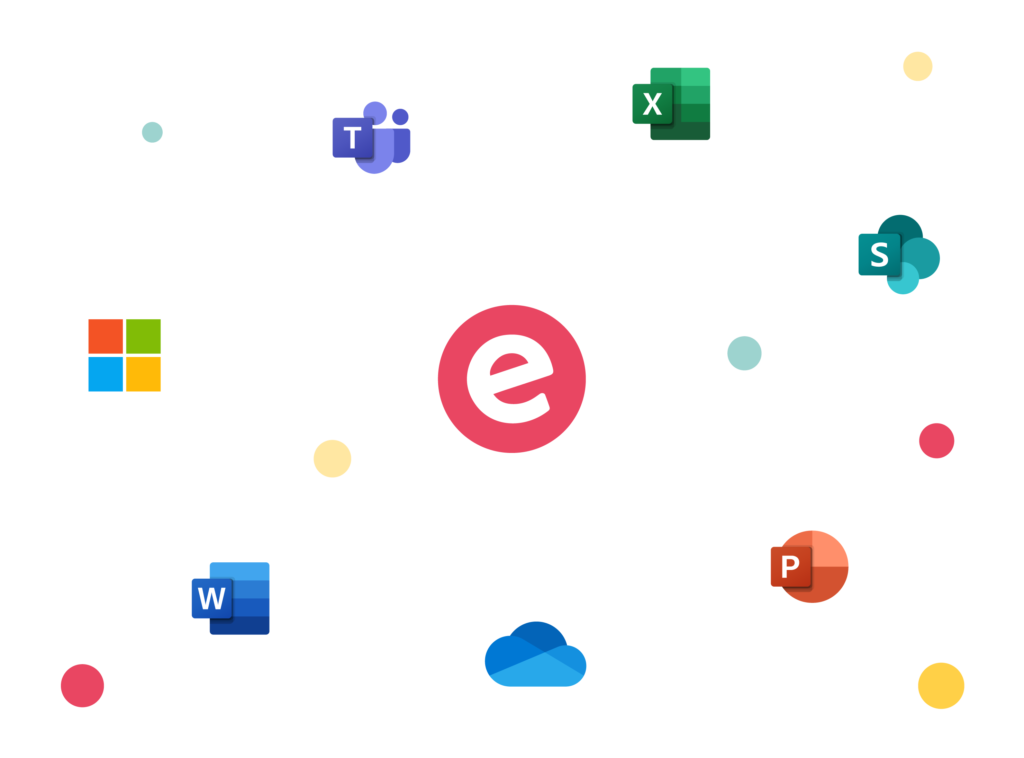
How can you start using this integration inside the company? 
This feature is ideal for Enterprise platforms, where teams can work on documents together without the need to switch between different tools. With an Office 365 Business license, users can quickly modify Office documents with a click and without having to leave their web browser and the Elium platform.
This partnership brings a new level of convenience for users, allowing them to directly edit their Office documents inside the platform, for a seamless user experience.
 Keep Stories and files up to date at all times without leaving Elium
Keep Stories and files up to date at all times without leaving Elium
Your employees can create stories to share knowledge on any important topic. Besides the text they write inside the Story, they can also embed Microsoft documents to make the content more relevant for readers. Stories with attached files can be given a validity date, and when it is time for content to be updated, its creators will be notified. They can update the information from the story, but also from attached files, without leaving Elium.
Embed files to give more insights to your colleagues and update them directly in the app
Embedding Microsoft files inside Elium is a great way to put knowledge into context. You can share the most important content inside the Story (or a summary of it), and also attach the original file to give readers more context. For example, if you share a market report, upload the PowerPoint file and add a short description so that users know what to expect when opening it. The good news is that once uploaded in Elium, all content from files (Word, Powerpoint, Excel) will be indexed and, thus, searchable. This ensures that your users can find the knowledge they need wherever it is located inside the platform. If you ever need to update this market report, you will be able to do so without leaving Elium.
What is next? 
The feature is already available for our Enterprise clients, and the activation will be done gradually. If you’re an Enterprise platform user with an Office 365 Business license, you can start using this new feature right away. If you are on the Teams or Corporate plans, and want to use this feature, reach out to your Customer Success Manager for an upgrade.
In conclusion, document editing inside the platform is more convenient, enjoyable, and facilitates collaboration.
Start using this new functionality and improve how you share key knowledge inside your company.
If you have any questions, don’t hesitate to contact your Customer Success Manager.