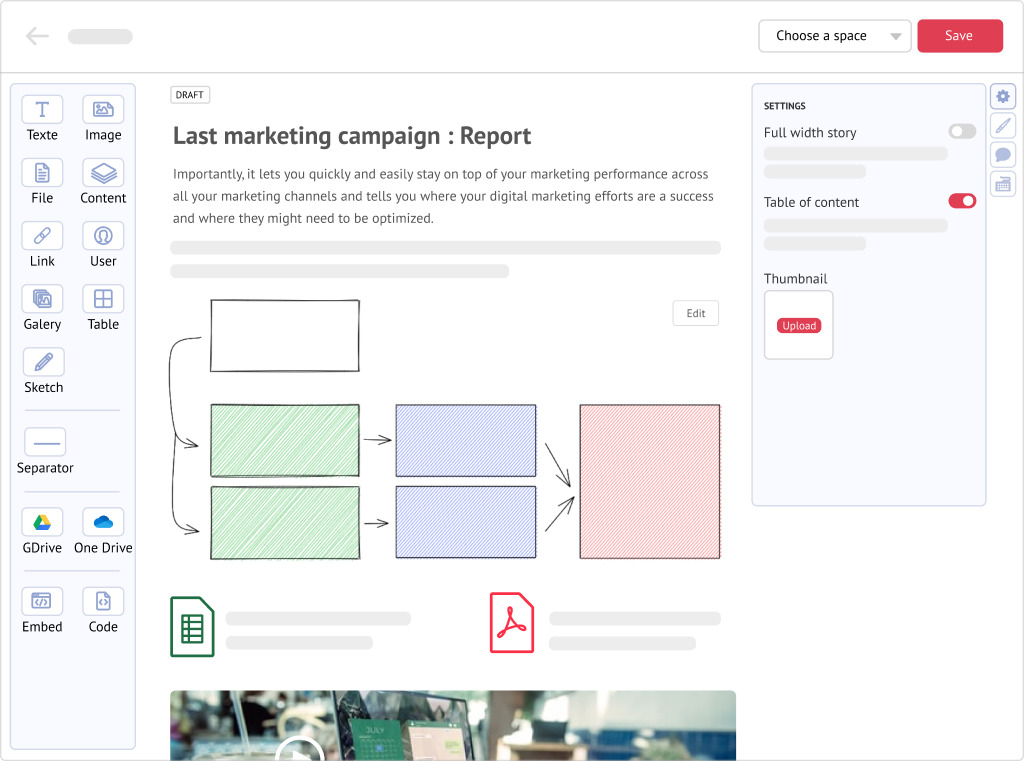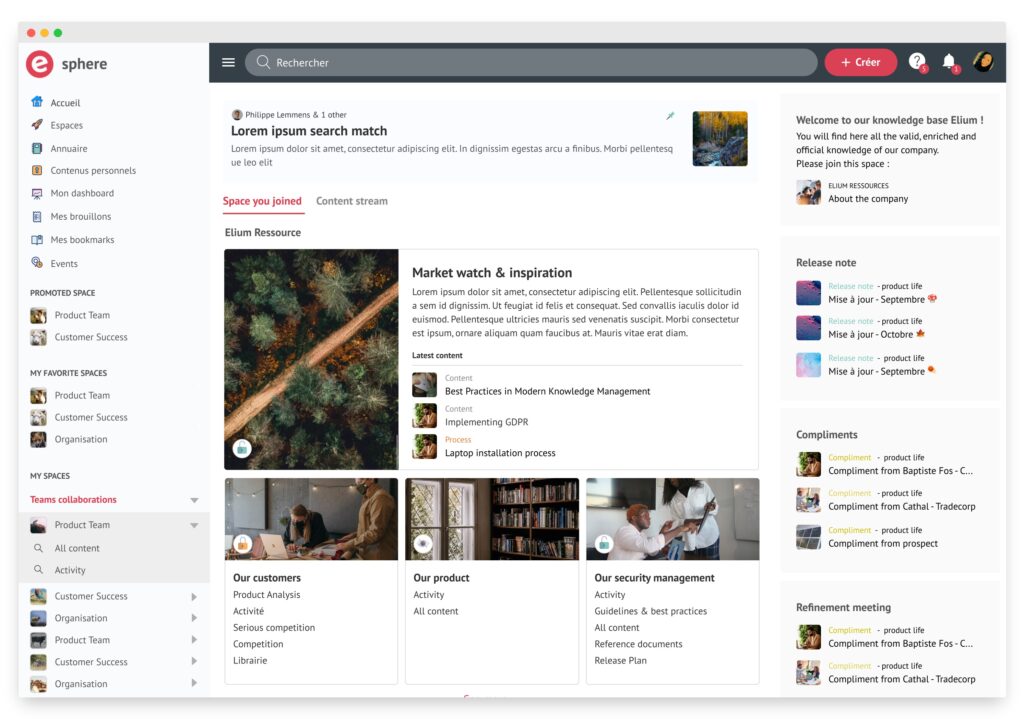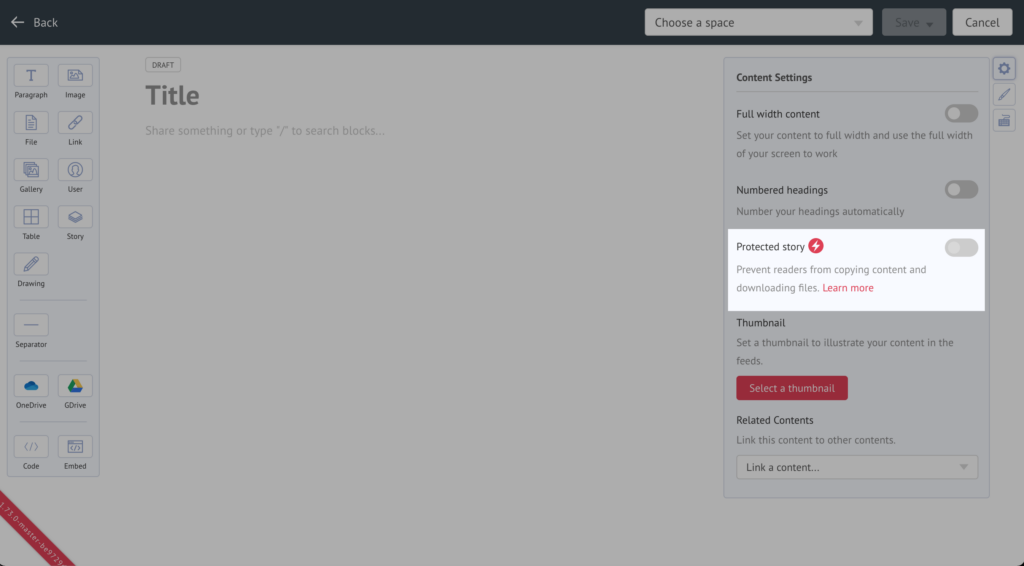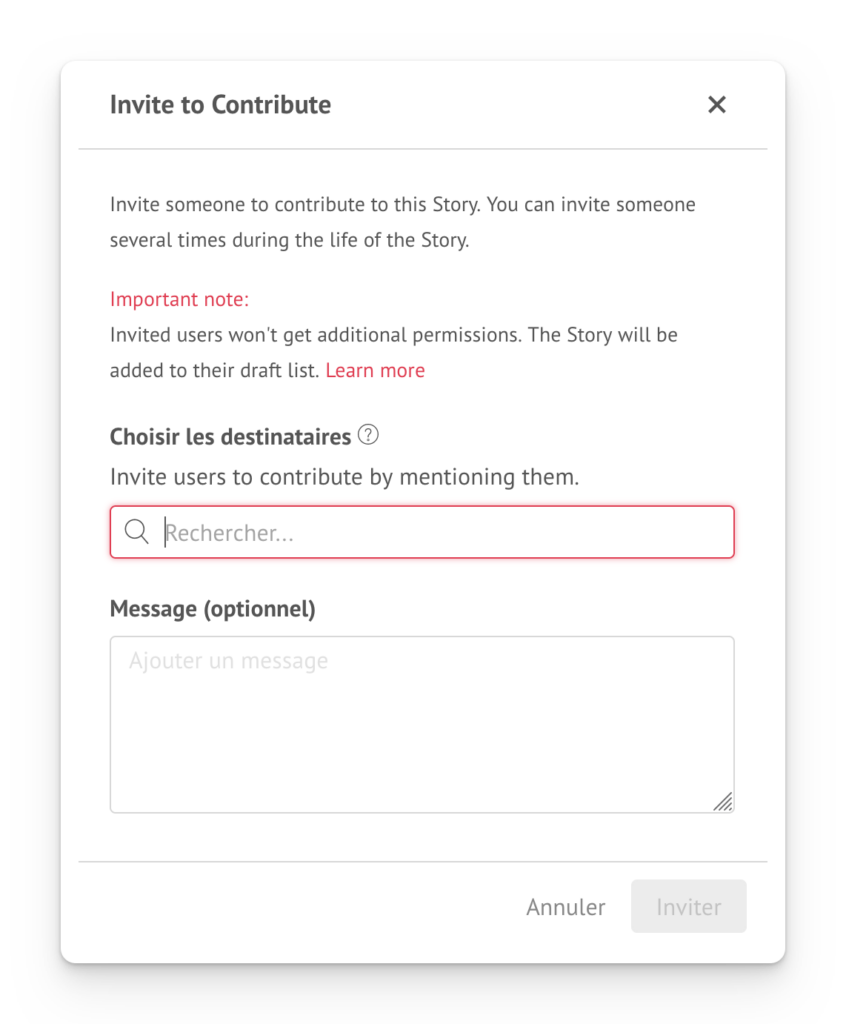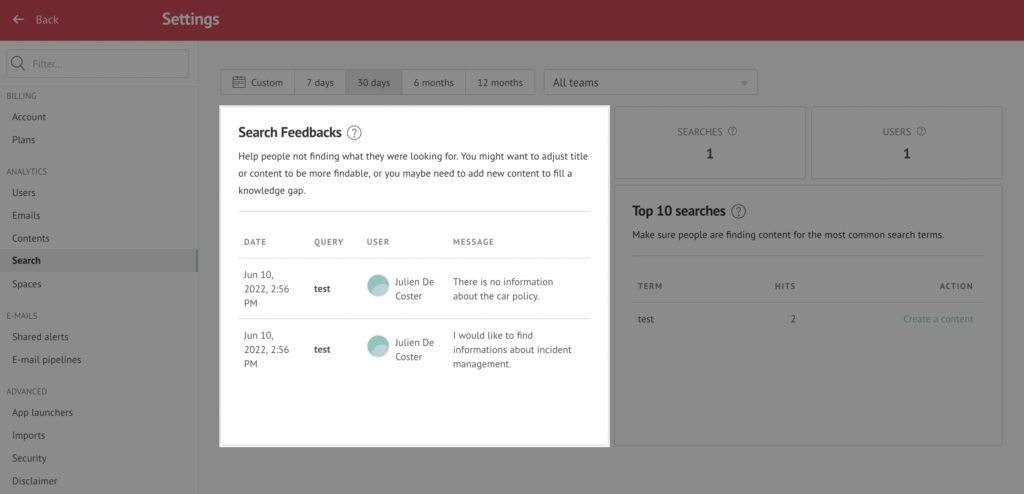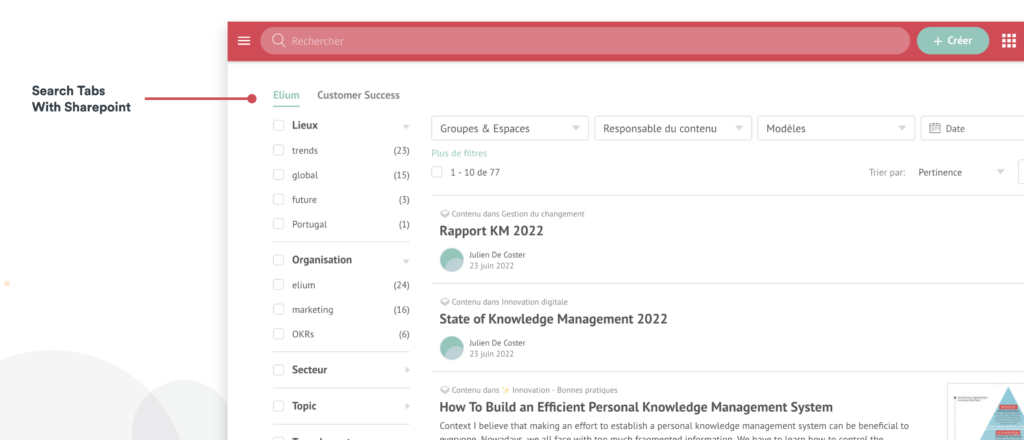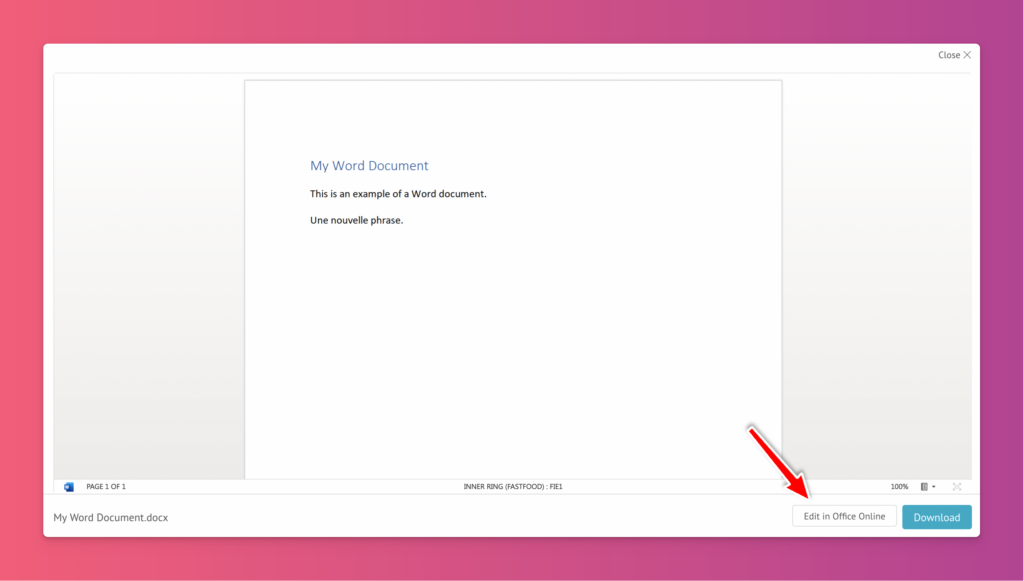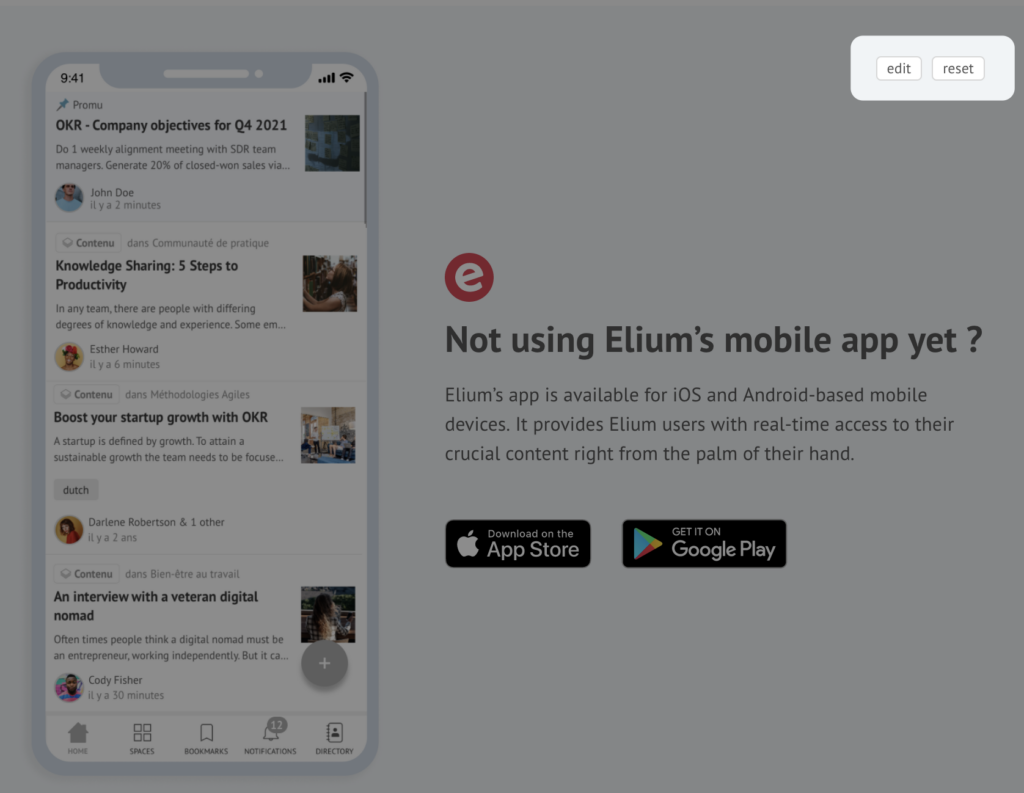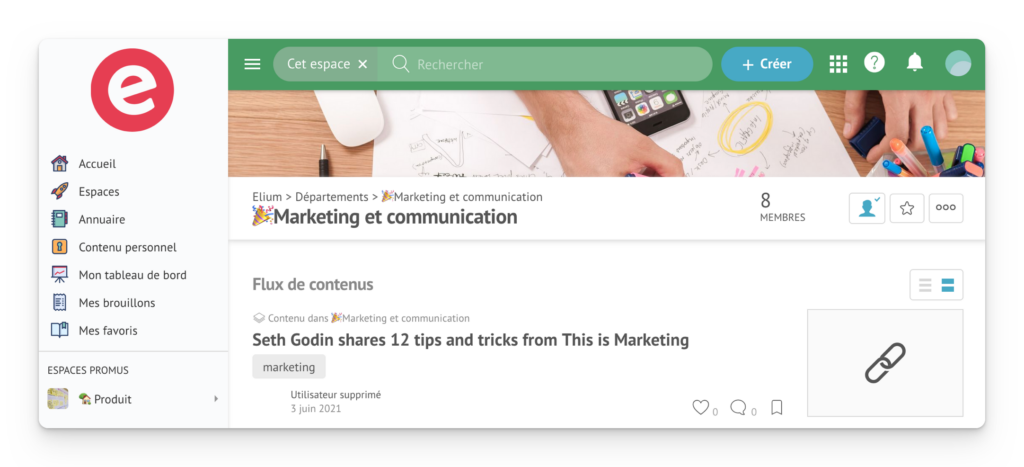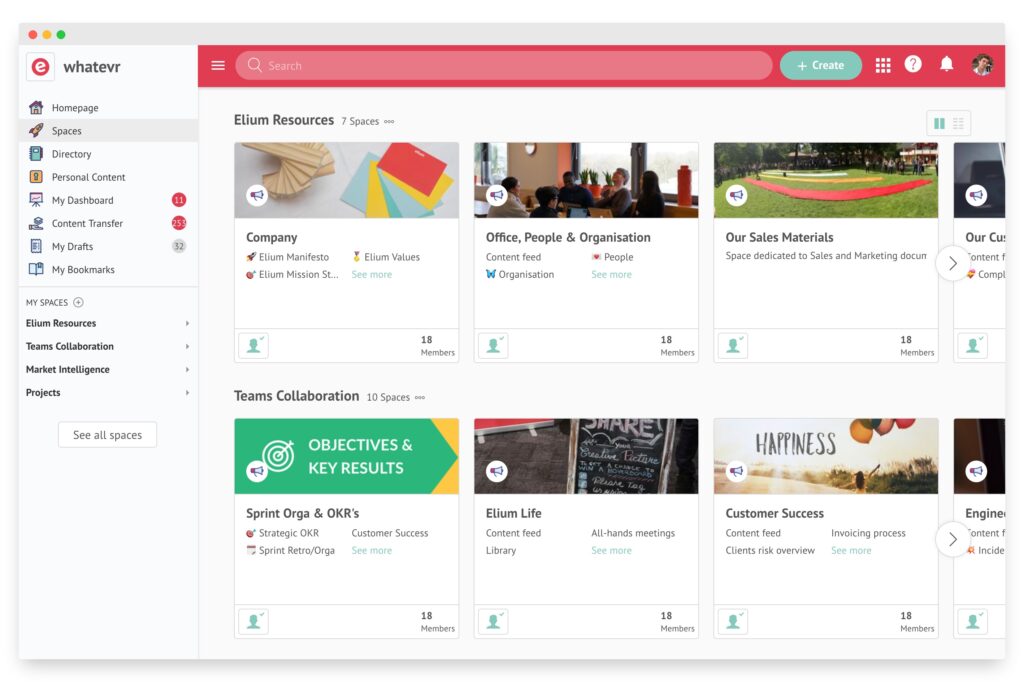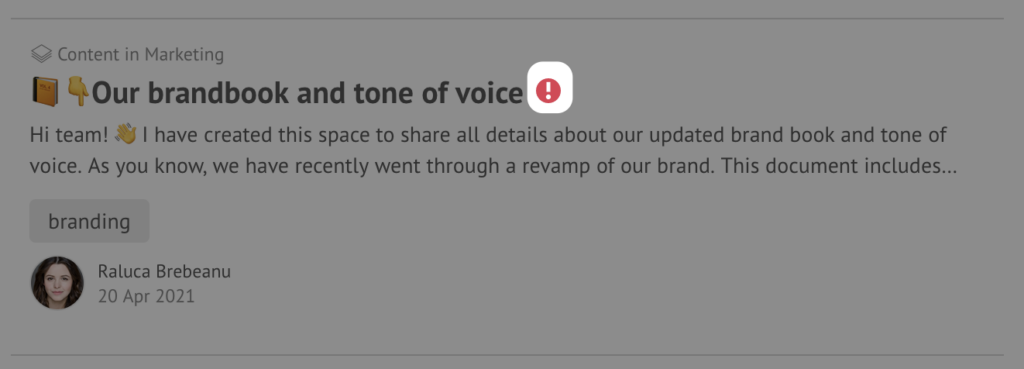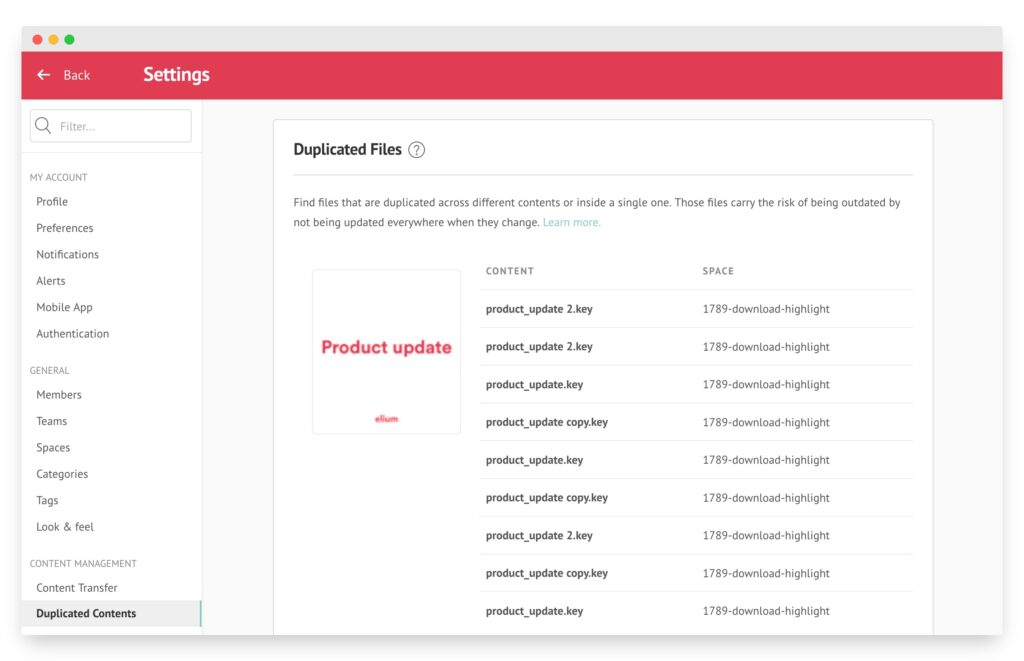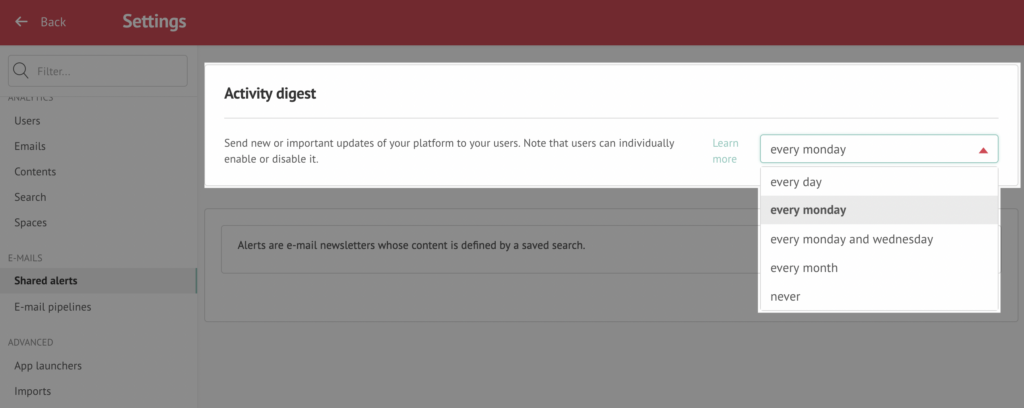What's new at Elium? Here is a recap of the most exciting product releases in 2022.
Our goal at Elium is to support the growth of businesses through effectively sharing knowledge. We believe that when knowledge is readily available and easily accessible, teams become more productive, and projects are more successful.
To consistently deliver on this promise and improve Elium, we regularly release or enhance new features.
Join us in discovering the major product updates of 2022!