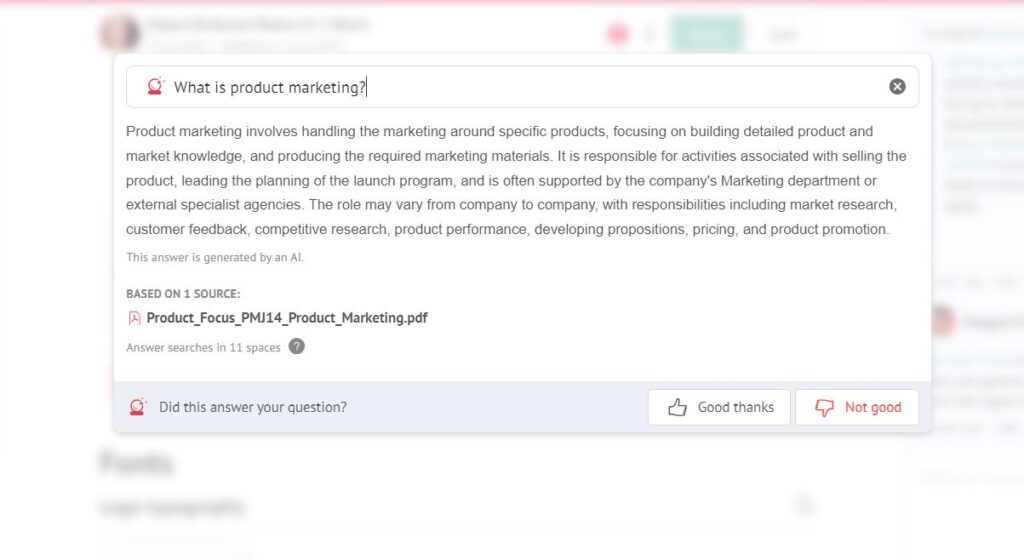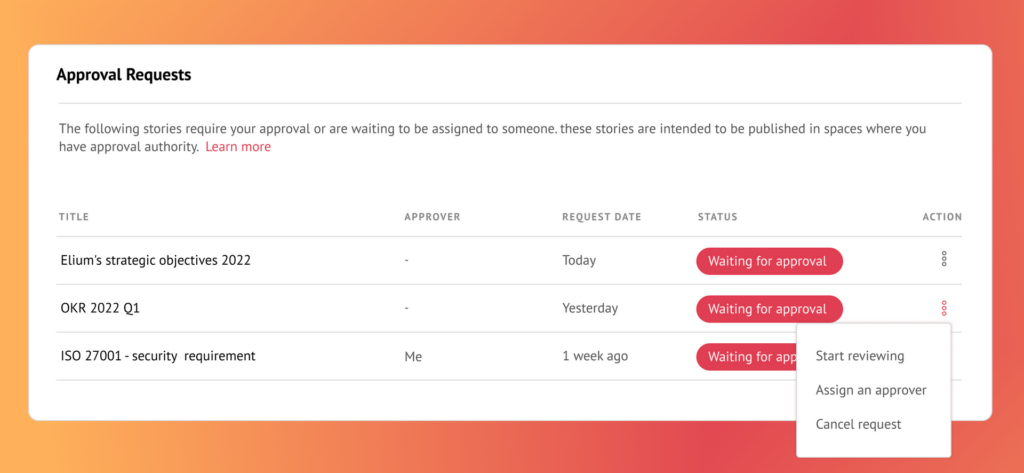1. We brought artificial intelligence to Elium in the form of Answer AI – get your questions answered in seconds. 

Answer AI is your new AI companion, providing instant answers to your questions, searching inside files, and even videos.
Simply type your question and let AI Answer. Then, offer feedback on accuracy to help Answer improve.
- File indexing: Answer AI can now generate results based on files uploaded to Elium. Whether it’s a PDF or Word document, you can now pose questions and receive accurate answers.
- Searching in videos: Answer AI can find the right answer, even if it has to search inside video files.
- Feedback on Answers: We’ve integrated a feedback mechanism for answers generated by Answer AI. Beta users can provide feedback directly through the administration panel.
2. AI empowers you to enhance your writing. It rewrites, summarises, corrects, and improves content for you before publishing. 
Artificial intelligence within Elium goes beyond Answer; it starts at the content creation phase within the editor.
When you highlight a text, a new option emerges, enabling you to refine your content using artificial intelligence. Whether you wish to summarise, translate, rephrase, or correct spelling mistakes, this feature offers a versatile tool for polishing your text.
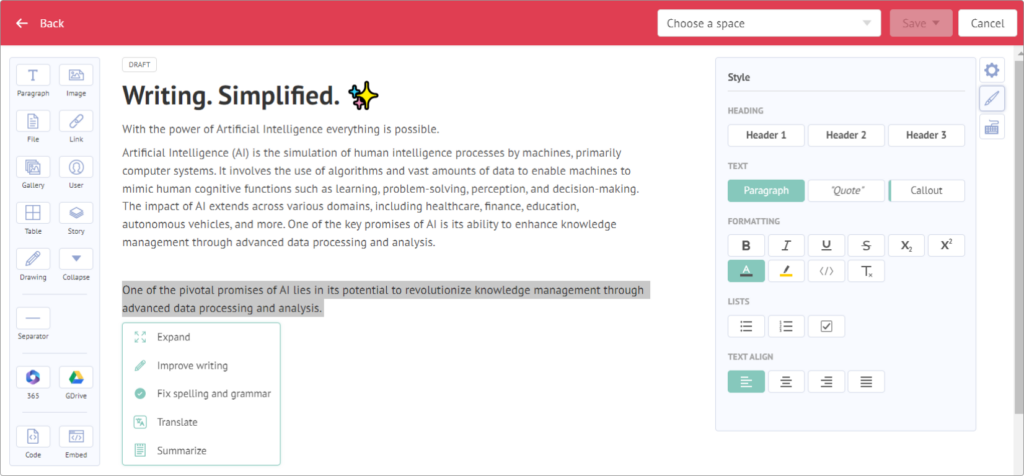
3. We introduced Approval – ensuring key information is approved before it becomes available to everyone.


The Content Approval feature is designed to help you pre-validate any piece of information before it gets published on the platform.
In a nutshell:
- It allows contributors to request approval for their content before publishing.
- It enables approvers to request corrections and communicate with contributors before approving the content.
As a result of this, your teams can be reassured that every piece of publicly available content is accurate, up-to-date, trustworthy and ready to be used.
4. Elium seamlessly integrates into the Microsoft Ecosystem as an official Office 365 Cloud Storage Partner. 
Thanks to this new integration, the user experience in Elium has significantly improved.
Now, users can edit Word, PowerPoint, or Excel documents directly from Elium collaboratively. This eliminates the need for additional applications or for downloading and uploading files.
Multiple users can simultaneously edit the document, making collaboration more efficient and eliminating friction, resulting in an overall improved user experience.

5. Bringing more consistency to Elium users
Over the past few months, we’ve worked to make the application more coherent and intuitive for everyone. We’ve not only grouped certain functionalities together but also reworked several components to provide a more unified and enjoyable experience.
Two new tabs have been added: “My contents” and “Knowledge management”.
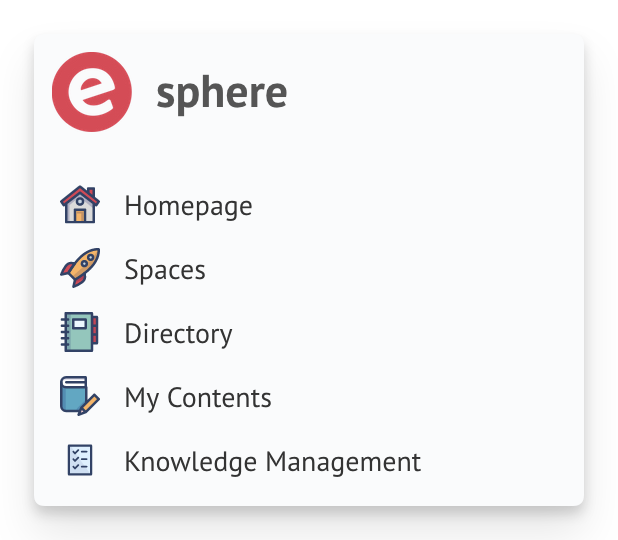
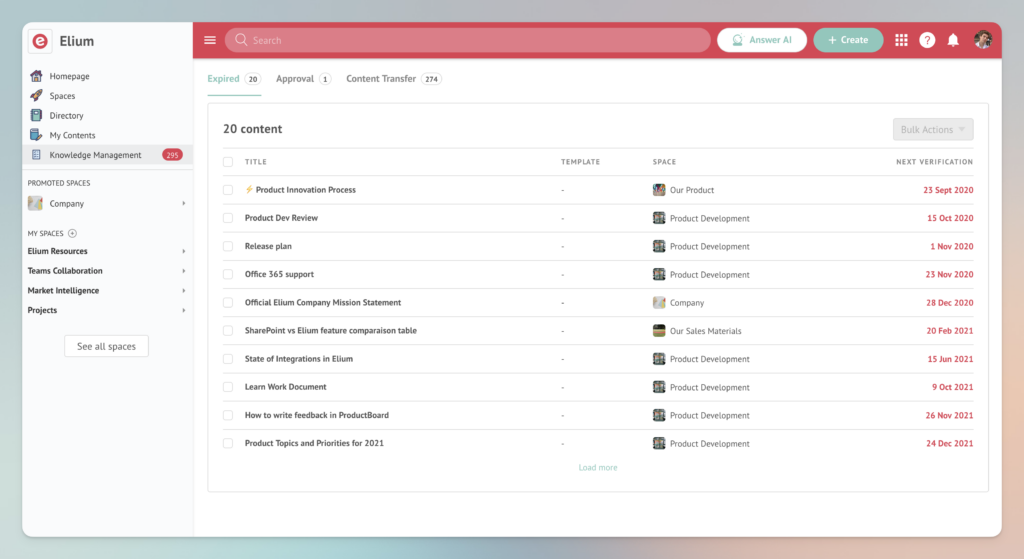
6. Improving productivity in Elium
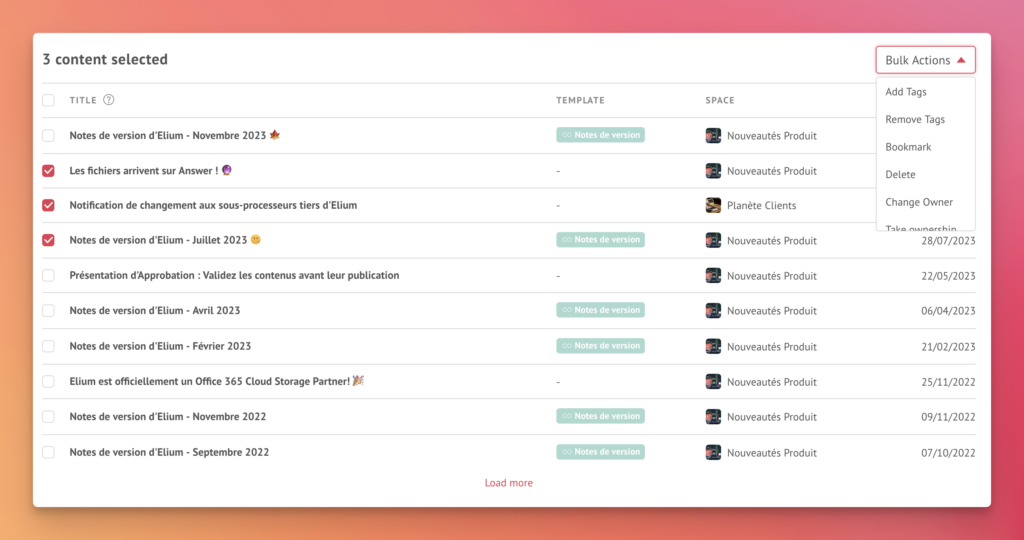
7. Elevating multilingual experiences
Language management has always been one of Elium’s strong points.
Users can now register multiple languages instead of just one. Elium utilises this information intelligently to display content in the user’s chosen languages.
For instance, consider a user who speaks French and German on a platform with English as the default language.
If the user loads content translated into English and German, Elium would previously display the content in English.
Now, with the ability to register multiple languages, Elium will intelligently display the content in German, as it is one of the user’s selected languages for this content.
8. New content succession trigger
Going forward, simply assigning a successor will trigger the succession process.
Previously, it was necessary to deactivate the user whose content was to be transferred to initiate this workflow.
This posed a problem because, by its very nature, the goal of the succession workflow is to transfer content before the owner’s departure, and thus, the deactivation of their account.
9. The publisher in the version history
Sometimes, the person publishing a version and its owner are not the same user.
We’ve clarified this situation in the version history. Hovering your mouse over the version badge will reveal the date and the person who published the version.