Knowledge management
Synchronous vs. asynchronous communication: All you need to know to optimise remote teams
- By elium
30 May
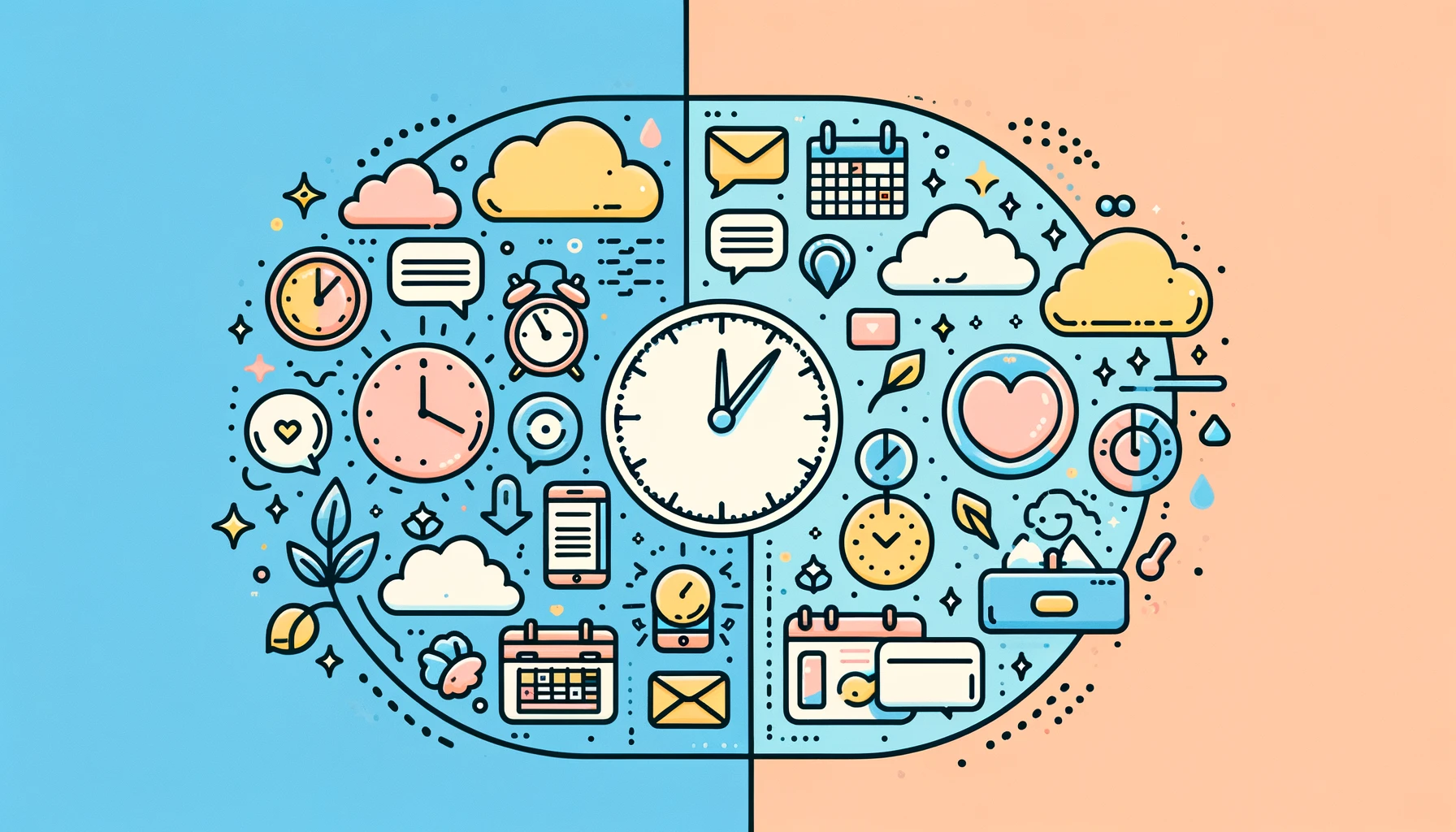
Since the pandemic, organisations have continually remixed work processes and operations to maintain productivity despite the workplace shifting into a remote model. When everyone was working from home during the lockdowns, it became apparent that our crutch on real-time communication was nothing but an illusion of structure and visibility. The hectic calendars of online video meetings and the urgency to instantly reply to every message across time zones left no space for actual work while having all of us burnt out.
As the office moved from an enclosed four-wall space into a non-confined global expanse, it was clear that it would take more than mandatory, synchronous meetings to manage a team. When a remote team member is expected to drop everything to go online for a video brainstorming or respond to non-urgent messages, the rhythm to get into deep work always gets disrupted. This kind of reactive work creates a cycle of un-productivity making your team members busy with no real progress on their primary priorities.
We are slowly learning to adapt work to each person’s peak productive hours, allowing them to have control of when to engage and what to engage so they can design their best time for focused work and collaboration. This asynchronous approach optimises personal efficiency and when used strategically, unlocks overall organisational productivity.
While companies around the world continue to go hybrid or remote, their success will greatly depend on the ability to balance synchronous and asynchronous collaboration. Keep reading about synchronous and asynchronous communication, including examples, benefits, best practices and tools to optimise work and efficiencies in your own organisation.
Read our guide: Encourage knowledge sharing across your entire organisation
What is synchronous communication?
First, let’s learn about synchronous communication. Synchronous, as the word suggests, implies exact correspondence in time. Whether in person or virtually, synchronous communication occurs between two or more people at a definite time.
Common examples include in-person meetings, phone calls, video calls, and direct office conversations. In remote settings, we can also include real-time text messaging and Slack/Microsoft Teams chatting. Synchronous communication is best when discussing sensitive issues or confidential projects, providing critical evaluations, brainstorming, project kickoffs, and crisis management due to immediate responses and real-time feedback.
Benefits vs. Drawbacks
Synchronous communication has been our default and the most natural way of communicating as humans. The reason being, it provides the opportunity for extensive interactions. Just by holding space for the team to speak together and as individuals, and to offer and hear feedback alongside visible body language, resolutions are reached democratically in real time.
However, synchronous communication does not translate well to remote work. In a traditional office, when someone pops by a desk to ask a question, it’s easy to give a quick reply and go back to working thanks to the contained ‘formal’ structure of a cubicle. However when working at home and someone sends a random ping, it’s a lot more disruptive to one’s focus especially when the employee lacks self-management skills. As it prioritises connectedness over productivity, the outcomes are usually low quality responses in longer discussions instead of a comprehensive optimal solution.
Synchronous communication can lead to burnouts because of its focus on hard deadlines and urgent response time. Among teams working across different time zones, it can disrupt work-life balance for those expected to be reactive at ungodly hours just because the rest of their colleagues work in another time zone.
What is asynchronous communication?
In contrast, asynchronous communication is simply an exchange that doesn’t occur in real time. Instead, it happens at each individual employee’s convenience.
Asynchronous communication and collaboration can be found in document sharing, email threads, project management systems, knowledge management systems, message boards or forums, online whiteboards and notebooks, media clipping or recording tools, screenshots, instructional videos, wikis or reference guides, and messaging apps.
This kind of communication allows gaps between the time a message is sent and when it is received. As there’s no sense of urgency for immediate replies, it’s useful for collaborations involving co-workers in different time zones, for providing context prior to a scheduled activity, and for documenting complex tasks or concepts to serve as reference or resource for other team members.
Benefits vs. Drawbacks
Without depending on synchronous messaging and meetings, asynchronous communication offers a lot more flexibility and less stress. A team member can perform their job regardless of location and time zone and at their most optimised schedule, resulting in better productivity, deeper state of work, and thoughtful responses.
Having said that, there are also disadvantages to consider. Because there is no sense of immediacy in correspondence, some delays may arise. Additionally, employees may feel detached and isolated when primarily collaborating asynchronously. Cascading notifications of project updates can end up seeming cold and lead to sentiments of disconnection from colleagues.
More to read: Understanding the Differences Between Data, Information and Knowledge
Best communication practices to optimise remote teams
Knowing the benefits and drawbacks above can guide your organisation in setting standardised rules for enforcing synchronous and asynchronous communication. Take into consideration the following best practices.
Synchronous communication best practices
Limit meetings to a small group. Whether a meeting or discussion is in person or through a video call, having a small number of participants who understand their role is ideal as to avoid confusion and keep the focus.
Record meetings at all times. Recording your meeting is a sure way to corroborate information and clarify points. Having records ensures that meeting content doesn’t get muddled and misremembered over time. It’s also a handy document to share with coworkers who could not attend.
Stick to an agenda. When holding meetings in person or online, it is important to outline the meeting and its objectives. By sticking to an agenda, you can pull off a productive meeting without spending way too much time.
Identify tools for synchronous communication. Specify which tools to use for synchronous collaboration and encourage your employees to familiarise themselves with the features for a more efficient virtual interaction.
Send follow-ups. Following any synchronous conversation, it is ideal to send a quick follow-up message to the attendees containing key takeaways and outcomes of the meeting. This is to supplement the discussion and it can be sent via email, group chat message or as an update in a project management or knowledge management software.
You might also like: 7-Strategy approach to nurture knowledge sharing in your organisation
Asynchronous communication best practices
Overcommunicate effectively. In the absence of synchronous updates, effective overcommunication of full details prevents misunderstandings, keeps key information clear, and ensures information is understood. Clearly communicate expectations, goals, and priorities.
Define response times. Set clear expectations that give structure for response times on various types of messages or messaging environments, so employees can better self-manage their time and tasks. For instance, you can require team members to respond to a comment in a knowledge management platform within 48 hours.
Provide a resource space. As everyone is still adapting to asychronous collaboration, a great idea would be to provide an information space where your employees can learn about the asynchronous tools the company is using, including reading materials, videos and onboarding guides.
Allow transparency and discoverability. Making files, documents, updates, or processes accessible to all enables employees to find new information relevant to their current work at their own time. Having open comments or messages also allows everyone in a team to consume additional information, send questions, and give feedback.
Turn off notifications. Use asynchronous channels for asynchronous communication. Avoid responding immediately and avoid expecting immediate replies. Asynchronous messages can wait so let them. Meanwhile, turn off notifications from email, chats and other asynchronous channels during high-focus work time blocks and after work hours. Allocate specific time blocks during the day to respond to all notifications to maximise productivity.

Finding the balance
The most successful remote teams skillfully alternate between synchronous and asynchronous collaboration. Lots of synchronous activities can be moved to asynchronous channels and a lot of asynchronous work can benefit from synchronous insights. According to Laurel Farrer, work should be organised in three categories:
- Synchronous & Collaborative. These are activities needing real-time interactions between colleagues to produce a result together (performance reviews, trust building, brainstorming).
- Asynchronous & Collaborative. Two-way asynchronous open communication across tools, channels, tasks and projects with updates accessible to everyone for information and feedback exchange (status meetings).
- Asynchronous & Independent. Messages intended to have no response but can serve as references (routine status updates, FYIs, wikis).
Knowledge sharing tool as backbone for effective communication
Remote synchronous and asynchronous communication rely heavily on online tools. It is imperative that organisations are intentional with what apps to use to avoid the noise of multiple communication channels.
Having a knowledge sharing platform at the heart of your organisation makes information easily accessible and provides a great backbone for both synchronous and asynchronous communication. Here are some ways how the right knowledge sharing tool streamlines information that’s easily accessible and ready to be shared to your teammates the moment anyone needs it.
- Puts knowledge in context with rich content blocks, pre-defined templates, smart links and embedded external content, or uploads straight from your company file repository to reference existing documents (Sharepoint, OneDrive, Google Drive).
- Finds the correct information at the right time thanks to intelligent tags that structure knowledge content around pre-defined topics and fully-indexed search that digs up the right answer to your question even if they are in embedded files.
- Never misses important updates for targeted topics by making them visible to specific colleagues through automatic information cascades (email and enterprise social networks like Slack and Teams).
- Allows collaboration with colleagues by mentioning them for feedback or inviting them to edit a document together.
Finding the right knowledge management system that integrates with your communication flows will definitely set you up for success. Elium has all these and more.
Efficiency over constant communication
Synchronous and asynchronous communication have their place in the remote office setting. But as we have learned, an asynchronous system is great for focused work and maximum output. It’s just a matter of utilising a mix of tools that can blend synchronous and asynchronous communication smoothly for an optimised workflow.







