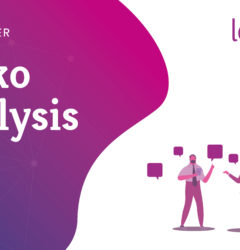30 Sep

Hello everyone!
Here are some news from our engineering and product teams. We’ve got some exciting new features To introduce to you
✏️ Editor
Keep your contents up-to-date
Key contents might need a refreshment every now and then to make sure the information provided is still up-to-date and can be trusted. We are simplifying the lifecycle of your content with the feature “mark as up-to-date”. Once a content is not up to date anymore, it will appear in the “my dashboard” tab and the new homepage tab “my dashboard”.
Dashboards
In your personal dashboard, you will be able to see key statistics regarding the content you published (total views, comments, likes and unique views) and the list of content expired or soon-to-be expired. With this overview, you can easily manage your contents and the updates to plan.
Three levels of content updates
Some content updates are meant to be silent (for correcting typos or any other minor changes), others are meant to be visible. This is why we’ve added a new option for content updates: the promoted update. You’ll be able to promote existing contents without having to repost or reshare them.
When editing content, you will be able to choose between three levels of content updates:
- Regular update: content followers will receive a notification
- Silent update: nobody will receive a notification
- Promoted update: the content will be shown again in the content feed and the digest
Choose the full-width view for big tables
When creating a story, you will be able to choose a wider view that will take up the whole width of the content part. The wider view has been created to accommodate dense tables and increase readability.
Moving from this default view…
… to this full-with view
As you can see, the comment section size remains the same while the content part is extended to the full width of your screen.
Look & Feel
You are now able to add your branding to the platform with the addition of your logo on the homepage, your own customised colour palette and space thumbnails. Let’s dive in!
Logo
We’ve added three possibilities to customise the name and visual of the platform to best accommodate your needs. Whether it’s your platform logo or your company logo, you’ll be able to choose between a large logo, a small logo or just the platform’s name – we wrote a full article to help you to choose a great one!
Colour palette
You can preset your own colour palette for the editor. What’s the point of this? To ensure a more consistent use of your company’s colours throughout the platform. The colours you preset will be shown first when selecting a colour in the editor.All your content will be the face of your company.
Space thumbnail
We are adding space thumbnails in the main sidebar so you can customise even more the look and feel and better differentiate the spaces. It is an easy tips to navigate even faster within spaces.
Replace the Elium logo in emails
You can choose to replace the Elium logo by your own or any other logo for broadcast emails and digest.
Mobile
Suggested tags
Just like for the web application, you will get tag suggestions for new content.
Thumbnails from free stock photo
When selecting a thumbnail for your content, you will now be able to select an image from the content (if there are any) or directly from our image directory like shown below.
There is more
- Animated gif support
- Audio support
- Improve the accessibility of reshared stories
- Invite to read a story
If you aren’t yet using Elium’s mobile app, be sure to check it out!
The Product Team