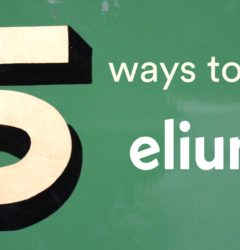11 Dec

Our webinar took a look at what makes knowledge sharing a success in organisations, with a quick demo highlighting the main features and benefits of our solution.
Missed the webinar? Or wish your colleague could’ve seen it? No worries, it’s right here:
Questions & Answers
1. How do you integrate today with google?
Our solution goes hand-in-hand with Google suite. The first point to consider is security and permissions management, which is essential to avoid potential security flaws. We offer single-sign-on authentication, using the same credentials as your employees’ google suite account. See more about our integrations here.
2. How can I structure or organise my content on the platform?
The structure of the platform consists of three levels: groups, spaces and tabs. Spaces are the most important – here is where you post content and invite members to join your budding community. Here. content is defined by the theme of the space. Tabs, and smart tabs, allow for more agile categorisation of information, in which you can search and filter content around a topic or content type depending on how you wish to view it, which can change.
3. What personalisation features & branding do you offer?
As a space administrator, it is easy to customise your space. Spaces have the option of being private, protected or public, and you are able to choose which members you would like to have permission as moderators or readers. Spaces are also able to be branded using stock images or brand images from your organisation.
4. What do you support for import?
We have lots of experience working with tools such as Lotus notes, or Shared Drives, importing large document databases using tagging to tag content and organise it into spaces. However, we believe it is very important to first analyse the relevance of importing data and ensure that we do it in a clean way. The idea is not to fill the platform with documents that wouldn’t be interesting to the end user, so it’s important to think about what you import strategically. See more information about our support services.