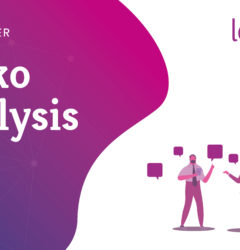22 Jul

The need for a new version
It has now been a little over a year since we launched the template builder. We wanted to offer platform administrators a powerful tool to guide contributors by structuring their content and have consistency in the content produced.
This template builder was quickly adopted by many of you for various uses such as minute meeting, success stories, best practices, internal newsletter and some of our customers have even much more advanced use than we could have imagined!
Improvements
Templates list
The page displaying the list of templates has been reworked to display more information. The icon and template name now take the predefined colour. The availability of the template in the spaces is also part of the information we have added.
Activate & deactivate a template
Each template has an activation button to enable or disable templates. This is very useful when you are working on a template over a long period of time and do not want it to be used during that time.
A help banner will appear the first time you open this new page.
A new creation experience
The entire template creation process is now done in a single interface. The parameters, title, fields and body of the template are on the same page.
It is therefore much easier to have a complete view of the template and its parameters. The registration of the template is also done via a single button in the upper right corner. A significant time-saving!
Improved translation process
We took advantage of this update to make it possible to translate the title and the body of content.
Multilingual platforms will now be able to take advantage of the full power of the template builder in all languages. The transition from one language to another is now also done for the entire template. No more time wasted checking the translation of each field one by one!
Template preview
We have added an interface to preview the template while remaining in the builder. This way, it’s easier to identify what will be the experience of your end user when they’ll use your template.
Default title
There were previously two options for managing the title of a template. It was possible to leave it completely free or to structure it with fields.
By analyzing how our customers used the feature, we realized that a simpler approach would be more appropriate.
In this new version, it is possible to define a default title. This value will pre-fill the title of the content created from the template. In this way, it is possible to mix fixed parts with parts to be filled by contributors.
Fields migration
This new version allows you to delete or archive fields from a template. Removing a field permanently from a template has a retroactive effect. The data will be deleted from all previously created content.
It is also possible to depreciate a field for important data that must be preserved. This field will then be set as deprecated in the editor to invite the contributor to use the new fields in the template.
Your voice counts!
We placed particular emphasis on saving time during the creation and modification of a template. The new version we are presenting today is the result of all the feedback our customers gave to us.
Availability
This new version has been tested internally for many weeks and is now available for everyone.
Interested in
going further ?